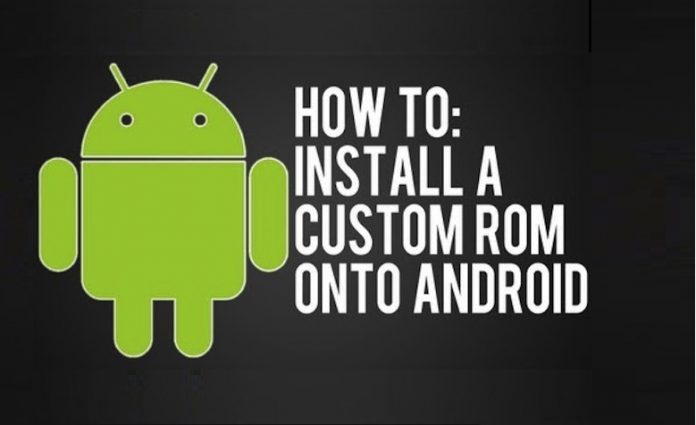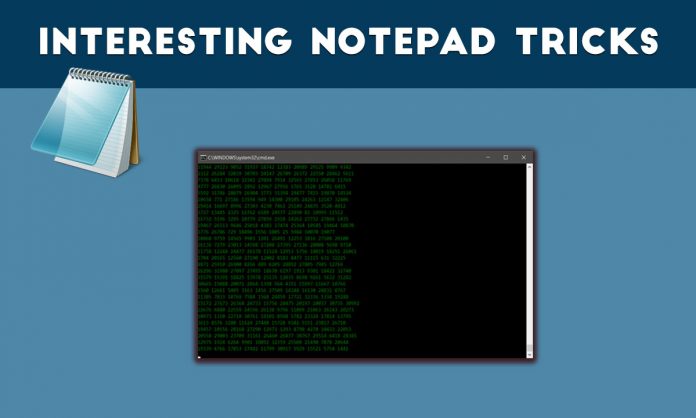Proffessional Video Editing Using Mobile (Android) {part 1 || Introduction to app}
Hey there...!This is lakki and we are the tech bloggers and tutors.
Today we are going to learn about the proffessional video editing using mobile (android) {part - 1 | introducing app}
See also:Connect with us :
So , now a days we all are editing the videos using several apps available on playstore and enjoying the free features they offer.
●Frequently most of the people are using some apps like
◆kine master
◆viva video editor
◆video show etc.,
●But which is better among these all apps ?
●Can we edit the video like Proffessionals for free on these apps?
●The answer is NO.( It is possible with pro versions of some apps to edit like proffessionals.)
◆Regarding features they offer and in my experience on using , kine master is the one that allows more features and most effective editor.
◆The major feature it contain is the 'Croma key'.
◆But this feature does not support for most devices when you download directly from play store.
◆Its a pro feature or effective for some devices only.
●◆●But what is croma key●◆●
●Are you even wonder how the stunning graphics and vfx are made on films.?
● They use the green screen technique.
●The action made infront of a green cloth or screen is very easy.
●Later it is edited and with added effects we call it as vfx.
●This green screen effects are editable only with kine master (in my view).
◆●◆So, coming to our topic ◆●◆
◆If we even get access to croma key , after editing a video and exporting it to device , we have a logo mentioning that it was edited by using kine master.
◆A logo was appearing at the bottom of each video we edited.
◆Not only in kine master , all apps include this logos in free versions.
◆Now , we dont want that logo in our videos and also we dont want to pay any money for removing it.
◆But what the solution??
●◆●Here it is●◆●
●We recognize the same problem when coming to video editing and worked for a solution .
●We make it for free to use by all of our visitors.
●◆Our .apk doesn't contain any logo.
●◆Even it supports croma key for all devices(almost all).
●◆Some people are worked for this and when ever they turn on the internet connection they face some problems with the apk.
●◆We overcome that problem too.
●◆Our apk works even if you turn on internet .
●◆●So why are you waiting , Click the below link and get the apk and enjoy proffessional video editing.
Download Link: http://simizer.com/d4R
*Note* *These article is only for educational purpose. We are not responsible for any further issues.
.card1 { box-shadow: 0 4px 8px 0 rgba(0, 0, 0, 0.2); max-width: 200px; max-height:250px; align-right:0px; margin: auto; text-align: center; margin-right:0px; color:white; background-color:chocolate; } .container { padding: 0 12px; max-width:200px; max-height:200px; align-right:0px; background-color:chocolate; } .title { color: white; font-size: 18px; } button { border: none; outline: 0; display: inline-block; padding: 8px; color: white; background-color: blue; text-align: center; cursor: pointer; width: 100%; font-size: 18px; } a { text-decoration: none; font-size: 22px; color: black; } button:hover, a:hover { opacity: 0.7; }

Lakki
Founder, HK Tech
I am a blogger and creative innovator. Fond of learning new technologies .
Contact
Tuesday, 1 August 2017
Proffessional Video Editing Using Mobile (Android) {part 1 || Introduction to app}
Sunday, 30 July 2017
what is hacking ?
A person who is able to discover a weakness in a system and manages to exploit it is called a hacker and this process is known as Hacking. Hacking is an art. It is the mastery of a system that gives you complete control over it. It is the act of modifying the inner workings of a system, in order to make it do something that it’s original creator never intended. That’s the gist of it. But as with all things, the devil is in the details. This is what this website is for. I’m going to make a broad claim here: The only thing you need to become a hacker is interest and dedication. But more than anything else, you need a thirst for knowledge. You should always be willing to learn something new, always open to new ideas. So come with me, follow along these series of tutorials and before long you’ll see for yourself that the claim has been justified. Before moving on, there’s a couple things that we need to address. First of all, privacy. Your data is everywhere, a part of you sitting on some servers around the world. Privacy is your right to decide who can use that data and how. The internet as we know it came into being decades ago. At the time, it wasn’t built with privacy in mind. But things have changed now. Not only do we need to protect ourselves against malicious agents but maybe, just maybe, a day may come when we must protect ourselves from those who are meant to be protecting us, our governments. Because of this, hacking no longer means just exploiting or patching up security holes in a system, it is now also a means of protecting a basic human right, the right to privacy. Secondly, these days the only side of hacking that people hear about is the bad one. Credit card theft, identity theft, ransomware, stolen accounts and data and so on. The mere word hacking brings with it an inherently negative vibe. It doesn’t have to be this way. We hear about millions of accounts being leaked, attacks on major websites, attacks on individuals but we near really hear about all the attacks that never occurred. There is a whole other side to hacking that never quite gets to see the light of day. For every major hack that makes the news, many more are prevented by security specialists. These people, these whitehat hackers, possess exactly the same skillset as the blackhats, but they choose to use them for good. No software can ever be completely secure and that makes cyber security a cat and mouse game. A race between whitehats and blackhats. A battle of angels and demons, the stakes of which have never been higher than they are today. The global cost of cyber crime is projected to reach $2 trillion by 2019
Live Stats For Website
Tuesday, 25 July 2017
Nokia 8 to be launched on August 16
According to the reported specifications, the phone will rock a Qualcomm Snapdragon 835 processor with 4 or 6 GB of RAM. It will have a 5.3-inch QHD display. The dual camera on the rear will be a pair of 13 MP lenses. The internal storage will be of 64 GB. And the phone will have dual SIM capacity. It will run on Android Nougat 7.1.1 out of the box.
Why you don’t need to close the iPhone apps to save battery
If you have ever owned an iPhone, you are wary about the lesser-than-industry-standard RAM that is powering your phone. The natural instinct has always been to open up the multitasking window and swipe up and close all apps, freeing up all that space. But, you probably shouldn't do that.
Apple executives and major tech blogs have maintained the stance that closing these apps doesn't free up RAM on your device nor does it save any battery left. Instead, it probably ends up taking more battery than usual, according to former Apple technician and MartianCraft chief executive Kyle Richter.
He argues that people have a common misconception that force shutting apps will either help or, at least, wouldn't drain the battery. This has been refuted by many analysts and, recently, by Craig Federighi, the head of software development at Apple, who replied to a user query about multitasking and battery life affected by closing these apps.
How to Flash Custom ROMs in Android Devices
Are you a proud owner of Android Smartphone? Are you wondering about the best possible way to improve the performance of your mobile? Then it’s time for you to get a Flash custom ROM that will help you to enjoy a better experience. Below have been discussed some of the vital steps by which you will be able to Flash Custom ROM on your Android device in a convenient way.
1. Things required to Flash Custom ROM
Firstly you need to arrange some of the essential things before installing the specific ROM on your android device. Make sure to have a Rooting package, a computer, USB cable and an Internet connection.
2. Unlock the Bootloader
Most of the android devices come with a locked bootloader. In order to flash custom ROM, you need to unlock the specific bootloader. The best way is to search the web and get the unlocked bootloader in a convenient way.
3. Get the device rooted
Rooting the android device is not at all a stressful job. You need to download the rootkit of your device from the web and then download it in a safe way. Rooting will enable you to access and control the various subsystems of the Android operating system.
4. Install custom recovery
Every android device comes with a pre-installed custom recovery that allows the user to regain the factory settings as and when required. It also helps to update the current operating system and improve the device performance. Installing a third party custom recovery will replace the pre-installed recovery environment with a new one.
5. Take the backups
Make sure to backup your device before starting the custom ROM installation process. You must backup all the unique applications that have been installed on your mobile device. Even though this step is not vital but it will help you to get rid uncertainties while flashing the ROM in the device.
6. Download the ROM for your device
Now you have to download the specific ROM for your device from the web. Make sure to go through reputed websites that allow users to download custom ROM according to the specification of the android device. Then you will have to transfer the ROM to the internal storage of your Android device.
7. Reboot the device
Lastly, you need to reboot the device with the help of the third party custom recovery and thereby improve its performance.
Make sure to follow all the steps in a proper manner. Check your phone compatibility with ROM and Recovery. If you still find this job to be stressful, make sure to contact a professional person who has lots of experience in this field.
If you want to know which is best ROM for your device, mention it on comments below.
Source:www.geekyvicky.com
What is Android Rooting? Is it safe to Root android ?
What Is Android Rooting ?
You probably have heard about iPhone jailbreak. Rooting is jail-breaking for Androids which allows users to dive deeper into a phone’s sub-system. It’ll allow you to access the entire operating system and be able to customize just about anything on your Android. If you gain root access, you can bypass any restrictions that your manufacturer or carrier may have applied. Moreover, you can run more apps than before, overclock your processor and use a custom Rom.
Rooting an Android phone allows Android users to boost their handset’s operating performance, install non-approved applications and otherwise modify their phone to their liking. Often inexperienced users are likely to “brick” their phones (make them useless by modifying them incorrectly) if they try the rooting procedure without following proper guidelines. You should root an Android phone carefully, as it normally voids the phone’s warranty.
Why you need root?
Most people root their Android device is to rid of the bloatware that’s impossible to uninstall. Some people don’t like handset built-in firmware and their Rom. Their rom sometimes includes unnecessary apps which you don’t use. Rooting your phone will make your phone much faster as it is free from unnecessary built-in apps. Moreover, you’ll be able to set up wireless tethering option which is disabled by default in your handset. Some other benefits include the ability to install special apps and custom ROMs.
Every custom ROM can add extra features and streamline your phone or tablet’s performance. Many people are tempted by the ability to completely customize the look of their phones. There is an option to manually accept or deny app permissions. There are some great apps that won’t work without rooting. For example, some apps allow you to automatically backup all of your apps and all of their data, make secure tunnels to the Internet, totally block advertisements, make your device a wireless hotspot, overclock your processor etc. Rooting also allows you to use cracked apps without any hassle.
Why not go for Root?
There are several reasons for which you may rethink root process. Rooting an android device has some disadvantage too. First of all, it will void manufacturer’s warranty. Almost all of the manufacturers or carriers use rooting as an excuse to void your warranty. You must know that you can always unroot the device. In the case of you need to send the device back for repair, first, flash the original backup ROM you made and no one will ever know that it was rooted.
Read: Premium Ethical Hacking and Programming courses online
A certain way to avoid bricking is to follow instructions carefully. Rooting android device may lead to some security risks. Based on what services or apps you use on your device, rooting may form security vulnerability.
Gaining full root access to your Android device can be thrilling. You can tinker with settings and customize your device. After rooting, possible benefits for all Android users include improved battery life, no bloatware, root-only apps, overclocking, improved performance, custom ROMs and the facility to upgrade your phone when you want.
Rooting isn’t for you If you aren’t excited at the prospect of any of these things,
If you finally think it’s a worthy effort to root your phone, follow the instructions carefully. Then back up all your data with software. Now you are ready for root. Install custom Rom and finally restore the data. This is as simple as that.
Watching a video tutorial in Youtube will certainly come in handy. Use software like Kingo root for safely rooting.
Source:www.technotification.com
How to Change Facebook Theme, Color and Appearance?
Facebook is a social networking website which helps people to connect with friends and people around the world. That’s how Facebook is usually introduced. However, Facebook is beyond the need of being introduced as almost everyone is on it. Despite its popularity, Facebook has one flaw; the default blue theme is really boring. Some even consider it an annoyance while visiting Facebook.
As Facebook does not allow users to change its theme like MySpace used to, users are left with no other option but to bear the theme Facebook wants them to use. However, it is relatively easy to change the Facebook theme to a stylish one using an addon and custom themes which are available free of cost on the internet.An example of the final outcome would be something like in the image:
Requirements: The basic requirement for this to work is to have Mozilla Firefox or Google Chrome as your browser.
1. Change Facebook theme in Mozilla Firefox
- Open Mozilla Firefox and install ‘Stylish’ addon.
- Follow the basic steps to install the addon.
- Restart Firefox after successfully installing the Stylish addon.
- Log in to your Facebook Account and click on the small ‘S’ button in your Firefox status bar.
- Click on “Find Styles for this Site” to open a new tab with free themes to use for Facebook.
- Click on any theme and a preview will be shown.
- If everything is fine in the previewed theme, click on “Install with Stylish” button at the top right corner of the page.
- A dialog box will open.
- Click on Install in the dialog box.
2. Change Facebook theme in Google Chrome
- Install Stylish for Chrome from the Chrome Web Store.
- Navigate to Facebook.com and click on the S button.
- Click on “Find Styles for this Site” to open a new tab with free themes to use for Facebook.
- Click on any theme and a preview will be shown.
- If everything is fine in the previewed theme, click on “Install with Stylish” button at the top right corner of the page.
- Now whenever you open Facebook, it will show the theme that you have installed with Stylish instead of the boring old blue theme.
- You can also change a color of Google, Youtube like web sites with stylish. More than 1417544 people use it in Google Chrome.